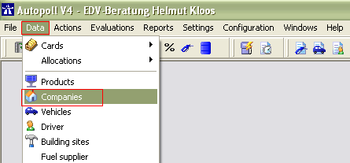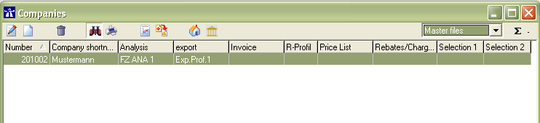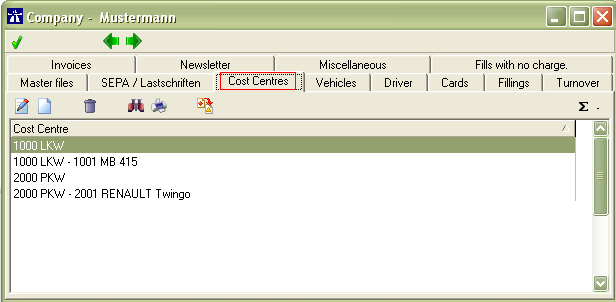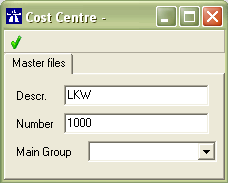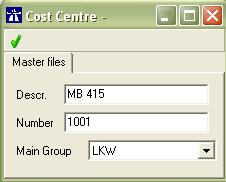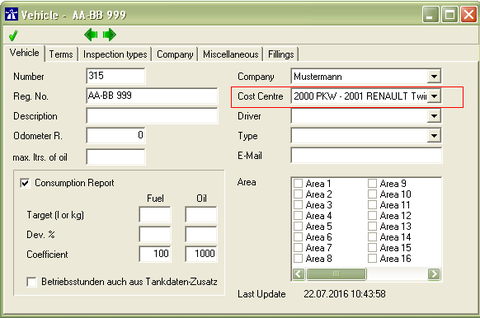EN cost centre: Unterschied zwischen den Versionen
| (5 dazwischenliegende Versionen desselben Benutzers werden nicht angezeigt) | |||
| Zeile 1: | Zeile 1: | ||
| − | |||
{{Vorlage:TOCright}} | {{Vorlage:TOCright}} | ||
==Preamble== | ==Preamble== | ||
| Zeile 28: | Zeile 27: | ||
| − | ''' | + | '''Descr.:''' (in the selected company) unique name or description of the main cost centre |
| − | ''' | + | '''Number:''' (in the selected company) unique number of the main cost centre |
| − | ''' | + | '''Main group:''' in the case of a main cost centre this field remains empty |
{{clr}} | {{clr}} | ||
| Zeile 45: | Zeile 44: | ||
| − | ''' | + | '''Descr.:''' (in the selected company) unique name or description of the sub cost centre |
| − | ''' | + | '''Number:''' (in the selected company) unique number of the sub cost centre |
| − | ''' | + | '''Main group:''' to mark the cost centre as sub cost centre the description of a main cost centre has to be selected |
{{clr}} | {{clr}} | ||
| − | == | + | |
| + | ==Assignment to a vehicle== | ||
[[Datei:KostSt_5_EN.PNG|480px|thumb|top|left]] | [[Datei:KostSt_5_EN.PNG|480px|thumb|top|left]] | ||
| − | Details | + | Details under [[EN_vehicles|vehicles]]. |
{{clr}} | {{clr}} | ||
| − | == | + | ==Note== |
| − | {{Vorlage:Achtung | ''' | + | {{Vorlage:Achtung | '''Due to the fact that cost centres are belonging to a company the assignment of a cost centre to a and in a vehicle has to be deleted/unassigned frist and the vehicle has to be saved, before changing the company in the corresponding vehicle to another company. (e.g. vehicle has been sold)'''}} |
{{clr}} | {{clr}} | ||
[[Kategorie:EN_Stammdaten]] | [[Kategorie:EN_Stammdaten]] | ||
Aktuelle Version vom 6. März 2019, 15:28 Uhr
Preamble
In Autopoll cost centres can only be administrated in the company. The cost centres can only be assigned to vehicles of the corresponding/selected company.
Menu call up
At first the company has to be opened over Data-Companies. The administraion of cost centres is part of a company and is being handled over the folder "Cost Centres".
Cost Centres list of the selected company
The meaning of each icon ![]() is being explained under general handling.
is being explained under general handling.
Cost Centres administraion
Main Cost Centre
Descr.: (in the selected company) unique name or description of the main cost centre
Number: (in the selected company) unique number of the main cost centre
Main group: in the case of a main cost centre this field remains empty
Sub Cost Centre
Descr.: (in the selected company) unique name or description of the sub cost centre
Number: (in the selected company) unique number of the sub cost centre
Main group: to mark the cost centre as sub cost centre the description of a main cost centre has to be selected
Assignment to a vehicle
Details under vehicles.
Note
![]() Due to the fact that cost centres are belonging to a company the assignment of a cost centre to a and in a vehicle has to be deleted/unassigned frist and the vehicle has to be saved, before changing the company in the corresponding vehicle to another company. (e.g. vehicle has been sold)
Due to the fact that cost centres are belonging to a company the assignment of a cost centre to a and in a vehicle has to be deleted/unassigned frist and the vehicle has to be saved, before changing the company in the corresponding vehicle to another company. (e.g. vehicle has been sold)